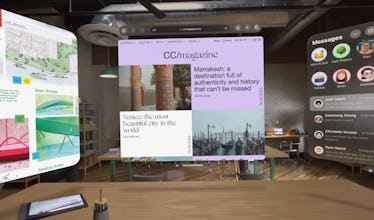It took a long time, but finally Apple’s augmented reality (AR) headset, the Vision Pro, is available outside the US in parts of Europe and Asia.
Offering what the company calls spatial computing, the high-tech headset aims to bring digital content into real environments and establish a new computer platform. All for a hefty price tag of €4,000/$3,500. So what exactly can they do?
From the outside, the Vision Pro looks a bit like ski goggles with an aluminium frame. A display fills the front. The battery is stored externally, reducing the weight of the headset, which means you can wear it for longer without tiring.
To ensure a tight fit, the face is scanned in a similar way to setting up Face ID on a smartphone. This selects the right light seal, which then shields the field of vision from external light.
From a purely technical point of view, the Vision Pro could be called virtual reality (VR) headset, but the device also overlays digital objects in the real environment so that’s where’s the AR comes in.
Once you put them on, you can see the room you’re in along with app icons floating some distance away. The Vision Pro has several cameras that capture the environment, detect movements, and record the position of your arms, hands and fingers. The image is then transmitted to the screens in front of your eyes. Each of the two displays has more pixels than a 4K TV.
Go anywhere — without leaving the room
You can also be transported somewhere else entirely by turning the digital crown on the right side of the headset. Then the real environment gradually fades into the virtual image. If there are other people in the room, they are also faded into the artificial environment.
Pressing the crown also calls up the app icons. There’s a second button on the left side that you can use for clicking purposes. The Vision Pro has biometric identification that recognises people by the pattern of their iris. It can also save the iris settings of different people so that you don’t have to calibrate the device every time.
There is a speaker on each ear that plays 3D audio. The direction from which you hear the sound adapts precisely and without delay to the position of the source.
To operate the Vision Pro, you have to learn one gesture in particular. Pressing your thumb and index finger together has the effect of a mouse click.
Your gaze takes on the role of the cursor: Whatever you are looking at is what you click on. For example, you can write on a virtual keyboard where the buttons seem seem to give way slightly as you tap them.
One of the Vision Pro’s superpowers is to make huge displays float in space. This means you can watch videos in giant format with a cinematic experience. While YouTube and Netflix are currently only available using the web browser, the streaming service Disney+ has an app for the Vision Pro that you can use to watch 3D films.
Watch immersive videos — and make your own
The Apple TV app also offers a sample of immersive videos. There are elephants at a watering hole, parkour runners in Paris, and a woman on a zip-line between mountain cliffs. Above all, however, you can experience sports such as American football, soccer, and basketball from the centre of the action like never before.
If you have an iPhone 15 Pro you can make your own immersive videos to watch in the Vision Pro. This provides a pretty unique way to relive precious memories such as a child’s first birthday or an enjoyable holiday.
With conventional images and videos, the Vision Pro has the advantage of being able to display them in large format. And anyone who has collected panoramic images with their iPhone can unfold them in the Vision Pro to create all-round views in canvas size.
The Vision Pro’s ability to fill the room with displays also pays off when working. The windows for email, messages, and other apps can be arranged next to each other and made larger or smaller.
Apple’s Bluetooth keyboard and trackpad can be linked directly to the Vision Pro and used for writing and controlling. You can place them on a desk and see them thanks to the cameras built into the headset.
You can also connect a Mac computer to the Vision Pro, which then takes on the role of the computer display with much more screen space and high resolution. The MacBook’s keyboard and trackpad then work seamlessly for both the programs on the computer and those that run directly on the headset.
For office workers who want more screen space, this works extremely well. You can also work with 3D objects, for example in computer design applications.
3D video chat using your own avatar
There is also a 3D function for video conferencing. To do this, you hold the headset in front of your face and have to turn your head in different directions. The result is a kind of hologram that is then used when making a call.
Thanks to the cameras at the bottom of the Vision Pro, this personal avatar follows your own facial expressions in real time. 3D holograms of your conversation partners also appear.
When it comes to games, the Vision Pro relies heavily on Apple’s in-house subscription platform Arcade. Hardcore gamers would probably be better off with virtual reality on the PC such as Index from Valve.
For €3,999/$3,499 you get the version with 256 gigabytes of memory. With 512 GB, the price rises to €4,249/$3,699 and the top model with one terabyte of storage costs €4,499/$3,899.
The next version of the visionOS operating system, due in the autumn, will bring even even more features, including the ability to transform conventional images into spatial photos and a travel mode, which was previously only available for airplanes, expanded to support use on trains.
So what about the Vision Pro’s competitors? Facebook group Meta has been working on its Metaverse virtual world for some years. Their Quest 3 headset costs €550/$500 while HTC offers the Vive XR Elite model for €1,399/$1,100.
In comparison, Apple benefits from higher resolution displays and from the fact that the Vision Pro can work with other Apple devices such as MacBooks.
Those two factors mean that the device can do much more than previous VR headsets. The ability to use huge virtual screens for office applications and spatial videos for private memories are likely to be game changers.
Quelle:
Foto: This is the most important gesture when using the Vision Pro: Bringing your thumb and index finger together does what a mouse click does. Zacharie Scheurer/dpa