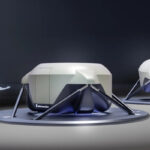How to Make the Most of your HTC XR Enterprise Solutions
Lately, HTC XR enterprise solutions have emerged as a top choice for companies across industries investing in immersive technology. Not only does HTC offer a broad range of headsets, catering to different budgets and VR/MR needs, but the company also gives organizations access to robust device management software, metaverse development tools, and more.
Of course, to make the most of any XR deployment, you still need the right strategy. You’ll need to think about how you’re going to train your teams (and maximize device adoption), handle long-term maintenance and updates, and even overcome issues with data and device security.
In this guide, we’ll introduce the best practices you can follow to optimize your return on investment from HTC XR enterprise solutions and minimize potential risks.
Deploying HTC XR Enterprise Solutions: Best Practice Steps
One of the things that makes HTC such a great partner for enterprise-level XR initiatives is that the company focuses heavily on business use cases, offering access to tools and resources that help organizations leverage XR for collaboration, product design, and more.
Still, if you want to make sure you’re getting the most value out of your tech, there are a few key best practice steps you’ll need to follow.
Step 1: Identify Use Cases and Goals
First, before you even invest in immersive hardware, identify your goals. Are you looking to enhance immersive training, unlock new data visualization and product design strategies, or optimize collaboration between remote teams?
Determining your objectives in advance should help you to identify what kind of HTC XR enterprise headsets, software solutions, and “extras” you need. For instance, for product design workflows that rely heavily on reliable performance and high visual fidelity, you might choose a VIVE Pro 2 headset. That may also mean investing in advanced PCs for PCVR or support from a VIVE partner to create custom apps and workflows.
For immersive collaboration, you might pick the VIVE Focus 3, which has rich virtual reality capabilities. For mixed reality training and simulations, you may choose the VIVE Focus Vision or the VIVE XR Elite. If you choose the XR Elite, you might want to upgrade your ecosystem with VIVE’s full-face tracking module, body tracking tools, and comfort accessory packs.
Make sure you consider all of VIVE’s software solutions alongside hardware,too. For immersive collaboration and training, VIVERSE is great for creating custom metaverse environments with no-code tools. VIVE Desk is fantastic for multi-tasking workflows, while VIVE Streaming is great for bringing PC-level performance to standalone headsets.
Depending on your industry, advanced capabilities like 5G private networks or location-based VR setups (with the VIVE Mars camera-tracking system) may be useful too.
Step 2: Prioritize Data Privacy and Compliance
Immersive tools can gather huge amounts of data, from performance analytics that offer insights into the success of training modules to real-time location tracking data. As companies in regulated industries, like healthcare and finance continue to adopt HTC XR Enterprise solutions, a strong approach to data privacy, security, and compliance is crucial.
In fact, according to VIVE, security concerns are one of the main factors hampering the adoption of XR technologies in the finance space. Make sure you have a strategy in place for identifying XR-specific risks – such as the potential for unauthorized access to metaverse collaboration spaces or apps.
Align your XR usage policies with compliance frameworks (such as NIST and GDPR standards), and take advantage of the advanced enterprise management tools HTC VIVE has to offer. For instance, VIVE Business+ helps companies track and deploy devices, access usage data, control which apps and software teams can access and more.
When you’re using VIVE Streaming and cloud-based applications, invest in multi-factor authentication and end-to-end encryption. This should help to minimize the risk of unwanted users or outside parties dropping in on collaboration sessions. Consider taking advantage of the flexible plans offered by VIVE for companies using XR for specific use cases.
Step 3: Training Teams to Use HTC XR Enterprise Solutions
Next, you’ll need to focus on training. HTC XR Enterprise solutions are generally straightforward and intuitive, but your team members may need extra help learning how to use them effectively. Create hands-on workshops and pilot programs that introduce team members to the unique features of different headsets, like the MR and spatial computing capabilities of the HTC VIVE Focus Vision.
Educate team members on how they can use dedicated metaverse environments created with VIVERSE for product design, training and collaboration. Make sure they know how to protect the data they share in these environments, and across applications.
Have a technical support team or troubleshooting guide available to help team members who struggle with tasks like adjusting the IPD on their headset, or creating VR guardrails. Additionally, regularly source feedback from your team members on what can be improved. They might be able to offer insights into apps and accessories that could make XR experiences more effective.
Remember to invest in ongoing skill development too – particularly as you embrace new apps, tools, and accessories, like face and body tracking sensors. The better your training strategy, the faster your team will be able to adopt and leverage your HTC systems.
Step 4: Leverage HTC’s Support Solutions
As mentioned above, HTC offers companies a range of solutions to help them make the most of XR for different use cases – including dedicated service packages. Many HTC headsets, including specialized business editions of products like the VIVE XR Elite come with enterprise warranty options for peace of mind, as well as access to robust documentation for training.
You’ll also be able to experiment with HTC VIVE Business+ plans, to access extra support with things like API-powered customization, headset deployment, offline device management, and device or accessory tracking. If you have more specific requirements, consider using HTC’s independent software vendor network.
ISV partners can help your team with software development tasks, content creation, end-to-end device management, and even custom metaverse environments. Outside of using these services, make sure you’re keeping track of software updates rolled out to solutions like VIVERSE, and the Business+ ecosystem over time, and monitor device performance levels carefully.
Step 5: Stay Up to Date
XR technology evolves quickly, and HTC is constantly finding new ways to support its enterprise clients. For instance, the company introduced the new VIVE Focus Vision for companies interested in mixed reality experiences in 2024. It also backed a new VR file format; to help ensure team members can easily share content in XR environments.
Plus, HTC VIVE regularly introduces new product accessories, like the full-face tracker for in-depth collaborative sessions and the Ultimate Tracker for full-body tracking. Stay up to date with the latest hardware, software, and services available from the company so you can update and scale your XR strategy over time. Remember to take advantage of the usage analytics and insights you’ll get from VIVE Business+, for ideas on where you can take advantage of XR in various workflows.
Plus, don’t forget to ask your team members for insights into where they think XR devices might be able to improve their productivity, performance, or collaborative experiences. The more time and energy you invest into scaling your HTC XR enterprise solutions, the bigger your return on investment will be.
Optimizing HTC XR Enterprise Solutions
HTC XR enterprise solutions can transform how enterprises approach everything from training and collaboration to complex design tasks.
But making the most of any XR deployment starts with the right strategy. Taking a cautious approach to choosing and implementing the right XR tools, leveraging security and device management features, and training teams will help you enhance your return on investment while reducing deployment risks.
Quelle: