Last month Oculus released the Oculus for Business program for enterprise customers. The company promises a secure and reliable VR solution for enterprise customers with the capability to manage VR deployments and have a tailored in-headset experience. Is this the new backbone of immersive technology built with the enterprise in mind; is user friendliness and adaptability at the core of this technology? Read on to find out.
I have been working with Oculus for Business, preparing my client to deploy VR at large scale and integrate it with internal solutions. During this time the team reviewed both the software and hardware to understand their key capabilities and the challenges to overcome. I would like to give a first hand insight into the Oculus for Business platform that I have learned from this period. I will use seven qualities of enterprise solutions to review the capabilities of the platform: user experience, availability, performance, scalability, adaptability, security and economy.
First, a quick primer. What is Oculus for Business?
Oculus offers a platform called Oculus for Business which is built on Facebook Workplace. Oculus for Business is presented as a secure and reliable VR solution for enterprises. It includes software to set up and manage VR headset deployments, a tailored in-headset experience, and enterprise-grade customer support.

The only hardware the company offers with these capabilities is its Quest headset with a custom built enterprise specific operating system and a SAAS offering to manage VR headsets in the cloud. The headset costs around $1,000 which includes a one year license of $180 and a 24-month warranty and customer support. That is a steep price for a device that is not constantly used like a computer or mobile phone; at that price point the device will mainly be used for specific tasks as a shared device (for example to complete a training course).
User Experience
Oculus for Business software has a simple intuitive user interface that is built on top of Facebook Workplace design principles. The menus are clear and easy to understand. The navigation is simple, no additional training required. However the user interface is missing key functionalities for deploying large numbers of headsets. There is no search functionality to find or filter specific devices in a list. You can’t add additional metadata to a headset easily identify it by your own criteria, and there is no functionality to export a list of devices from the application.
Scalability
The device on-boarding process of Quest through Oculus for Business is simple, however a time consuming activity. For on-boarding there is an Android app from Oculus (no iOS app available at this time); you can onboard up 25 devices at the same time, however you need to have access to a good wireless network with access to the internet to complete the setup successfully. Plan your time well, if you plan to on-board a large number of devices you will need a considerable amount of time.
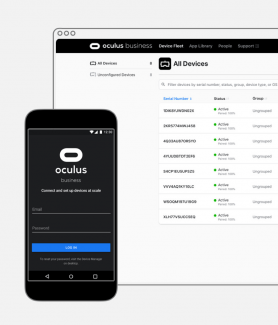
Enterprises with a large number of mobile devices accessing company network resources tend to use a Mobile Device Management (MDM) solution like MobileIron or Workspace ONE. Oculus for Business will overlap with your MDM solutions in the organisation.
Functionalities like certificate delivery, remote wipe, remote lock, and device pincode enforcement can only be done with your MDM solution. The Oculus Quest headset runs on Android fork which doesn’t contain Android for Enterprise, which means that functionality like ‘silent deployment’ of certificates, VPN, and automatic proxy configuration is not possible. This can only be done with help of the IT department and must be done for each headset individually.
Oculus for Business offers the functionality to deploy your own VR content to multiple headset at the same time without any manual actions required. To distribute content to your headsets, the system will trigger a process on your headset to download the content using a URL that you specify. If your download location uses HTTPS you will need to use the certificates that are signed with trusted authority and not a certificate signed by your organisation. The only option to secure your download location is by adding custom request headers, no other protocols or certificates are supported. Oculus for Business doesn’t offer any concept of enterprise content stores for self-service and you can’t install a VR application using your own MDM solution or using manual side-loading.
Adaptability
The Oculus Quest headset available as part of Oculus for Business is specifically tailored for enterprise. After you put on the headset you enter the main menu area which is simplified compared to the consumer version; all settings have been hidden from the end-user behind an admin menu which can only be accessed using a pin code and the Oculus application store has been removed.
This means that content needs to be pushed to the headset and there are no options from the user to download content from Oculus store or an enterprise store. It would to be able to customize the look and feel of the main menu area to the needs of the customer, however this is currently not possible.
Security
As mentioned before, Oculus for Business is built on Facebook Workplace, which means your data will be using security infrastructure and privacy practices from Facebook in the cloud. You will need to do your own privacy and risk assessment to understand the risks you are willing to take relating to the data being stored in Facebook servers.
The platform comes with one type of role called Administrator. The Administrator performs all tasks in the platform, like assigning & removing apps to headsets and on-boarding new devices. An enterprise with different groups working on the same platform could lead to accidentally removing applications from the headset. The platform doesn’t offer any functionality to limit the access to only a subset of users of the headset. To reduce potential mistakes, we have one global group of admins with access to Oculus for Business to manage the devices for other groups of the business.

In an enterprise setting with a large number of users it is important to regularly audit the activity performed by users for security and support activities. The audit functionality in Oculus for Business needs more attention. In the current offering is it not possible to have direct access to activities performed by users through the end-user interface. You can’t see which user has deleted an app from a headset in the past or if an application was successfully deployed to one or multiple headsets. The absence of info about a deployment result will require additional work to check if an application is installed on a headset.
Availability & Performance
The headset performs at a high standard with minimum number of bugs and got regular upgrades and fixes during the last six months. Of course the availability to purchase units was challenging during the current circumstances with the COVID-19 virus, however this has improved over the last month. As well for the SAAS software solution we didn’t experience any performance or availability problems.
Final Thoughts
The availability Oculus for Business is a first step in a longer journey to deploy VR the same way that enterprises deploy computers or mobile phones into their organisation. My pain points are the positioning of the SAAS application opposite to existing MDM solutions. Enterprises have invested in MDM solutions and this means to need to add another device management solution next to an existing solution, which results in considerable overlap. The poor integration without Android for Enterprise is a gap in the offered functionality.
Oculus for Business is only a part of succesfully scaling VR in the enterprise space; the larger part for adoption will be easy availability of affordable and useful content. Oculus for Business can only help you in delivering content to your employees, not with the content. I have seen a number of platforms that combine good content and content delivery platforms. What do you think is the killer feature for VR in the enterprise?
Quelle:
Oculus Quest for Business: An Enterprise-focused Overview of Capabilities & Caveats


