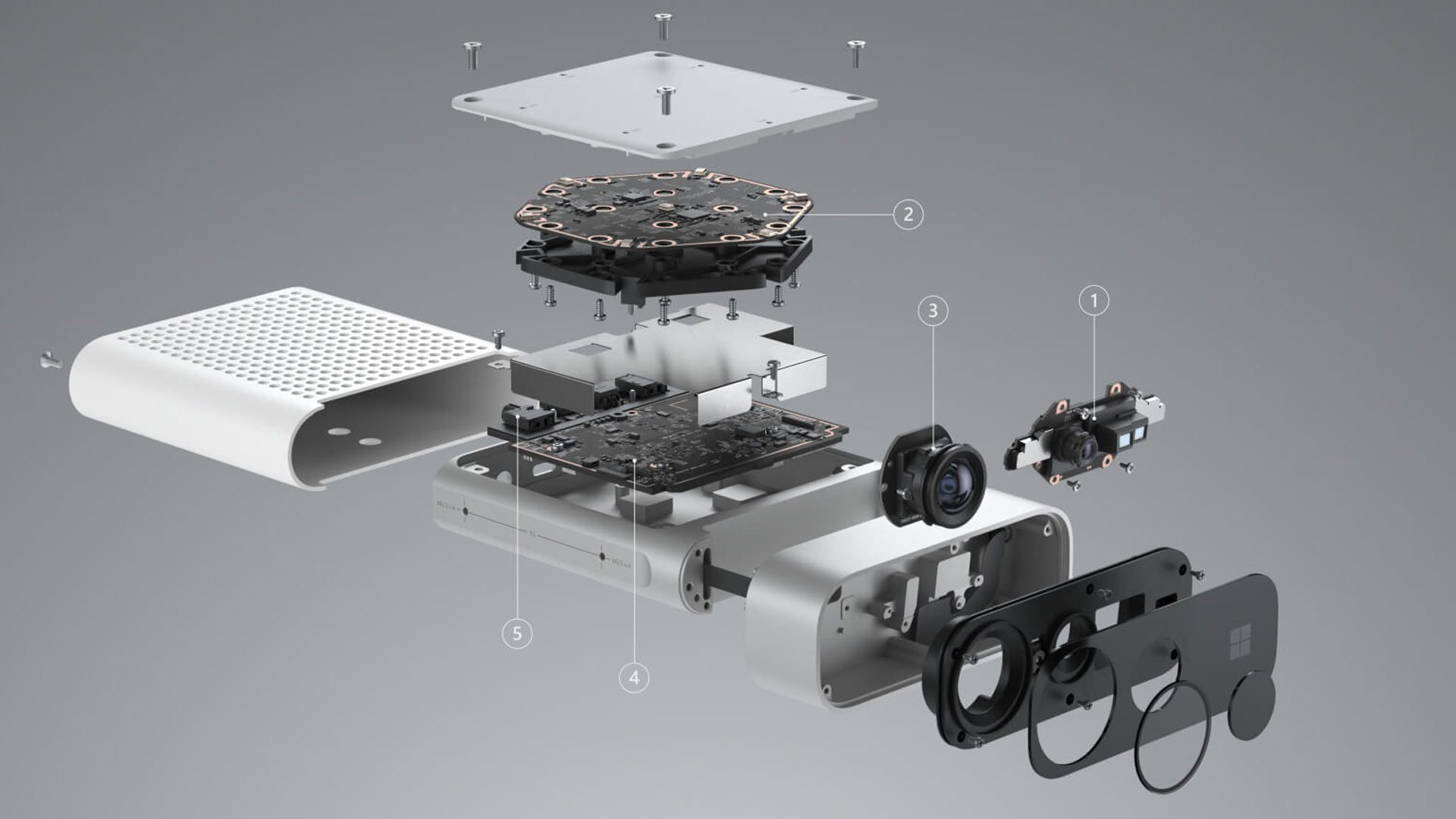Microsoft Azure and XR: The Future of Enterprise Mixed Reality
Extended reality is revolutionizing the enterprise landscape, giving businesses incredible opportunities to optimize productivity, reduce operational costs, and enhance collaboration. Innovative offerings, like Microsoft’s Azure Mixed Reality solutions, are offering companies the flexibility to create customized digital environments for everything from remote device monitoring, to training.
In fact, our own research found that 36% of companies are currently using XR to enhance training initiatives with digital twins, collaborative virtual environments, and real-time access to data.
The Azure mixed reality solutions combine the power and agility of the cloud with cutting-edge AI and XR tools, empowering every business to innovate faster in the digital world. Here’s your guide to the growing impact of the Azure mixed reality ecosystem on enterprise transformation.
- Ready to learn more about Microsoft’s XR strategy? Check out our guide to Microsoft’s XR vision for the enterprise here. Alternatively, read up on our top tips for Microsoft XR implementation to kick-start your journey into the future of mixed reality for the enterprise.
Microsoft Azure Mixed Reality Solutions: An Overview
Microsoft’s Azure Mixed Reality solutions are innovative cloud services that allow users from all industries to create immersive experiences, combining physical and digital worlds. At the heart of the toolkit are a handful of valuable services, such as:
- Azure Digital Twins: An IoT (Internet of Things) platform that allows businesses to rapidly create digital representations of environments. These virtual replicas offer real-time insights into physical spaces and tools, helping companies to monitor operations, predict outcomes, and optimize processes in real-time, with instant access to valuable data.
- Azure Remote Rendering: When it comes to visualizing complex 3D models, Azure Remote Rendering steps in to deliver high-fidelity visuals at speed. This service renders detailed models in the cloud and streams them to connected mixed-reality devices, allowing users to see and interact with virtual content anywhere.
- Azure Spatial Anchors: Spatial anchors allow users to created mixed reality experiences that are “spatially aware” and accessible across multiple platforms. Spatial anchors help to boost immersion for training and collaborative sessions. They’re also used throughout industries to enhance customer service and onboarding experiences.
The Azure mixed reality solutions are fully integrated with existing Microsoft tools, from the Azure Active Directory and Security Center to collaborative tools like Microsoft Teams.
Across sectors, they’re unlocking opportunities for hands-on, risk-free training, real-time analytics, and even flexible product maintenance. For instance, Rolls Royce uses digital twins powered by Azure to manage more than 13,000 commercial aircraft engines and gain instant insights into engine health and performance.
The Benefits of Azure Mixed Reality Solutions
By enabling companies to quickly and cost-effectively create immersive experiences for a range of use cases, Azure mixed reality solutions are reshaping how teams work in every industry. Even without HoloLens headsets, Microsoft is proving it still has an important role to play in the world of enterprise XR. The Azure Mixed Reality solutions deliver:
Custom XR Applications Tailored to Business Needs
Azure Mixed Reality solutions empower companies to create specialist XR applications to address various challenges. For instance, in the education sector, these services allow educators to create immersive learning environments with hands-on training experiences. In manufacturing, digital twins are paving the way for intuitive predictive maintenance strategies and real-time data monitoring.
Even in the retail space, Azure Mixed Reality solutions are introducing opportunities for new business models, such as Rolls-Royce’s “power by the hour” model. Elsewhere, groups are using Azure Mixed Reality to enhance collaboration and innovation. For instance, the Michigan Air National Guard uses Microsoft Azure technologies, mixed reality headsets, Microsoft Teams, and Dynamics 365 Guides to streamline aircraft inspection and repair tasks.
Digital Twins: Unlocking Real-Time Insights
Digital twins, powered by Microsoft’s Azure Mixed Reality solutions, are transforming training and maintenance processes across sectors. Bosch utilized Azure Digital Twins, Power Apps, and the Azure IoT hub to develop a predictive maintenance strategy for their manufacturing facilities. The technology allows them to monitor machinery in real-time and instantly alert team members through Microsoft Teams when systems experience issues.
Through a mixed reality headset, on-site staff members can access real-time subject matter expert support with Remote Assist applications and spatial annotations. This not only improves efficiency and reduces downtime but also helps the company become more sustainable.
Another example comes from Bentley Systems, part of the Digital Twin Consortium, which uses Azure to create digital twins for large infrastructure projects, allowing engineers to improve design accuracy and predict construction outcomes.
Azure Remote Rendering also helps companies to visualize intricate 3D models in the cloud with minimal upfront investment. For instance, a leading energy provider in Türkiye, Enerjisa Üretim, uses Azure’s rendering capabilities to monitor and optimize power plant performance 24/7 – reducing downtime and improving overall energy efficiency.
Optimizing Training and Collaboration
Azure’s compatibility with both XR devices and collaborative platforms like Microsoft Teams makes it the perfect solution for building immersive collaboration and training initiatives. For instance, the Minnesota National Guard uses a custom application built with Azure, alongside XR tools, to develop dynamic training solutions to prepare personnel to navigate dangerous real-world scenarios safely.
Autoliv used Microsoft Azure’s digital twin platform to build a customized metaverse environment where team members can both monitor machine performance in real-time, and take part in collaborative mixed reality training opportunities.
Elsewhere, the Kubota Environmental Engineering corporation uses mixed reality headsets, Microsoft Dynamics 365 Guides, and Azure technologies to help connect teams with real time data, enable rapid problem-solving, and enhance training initiatives.
Even the Enerjisa Üretim group mentioned above uses immersive training modules using Microsoft Teams and Azure to prepare employees to excel at complex energy management tasks.
Azure Mixed Reality Solutions: Shaping the Future of Business
At a time when companies need to innovate and adapt faster than ever before, Microsoft’s Azure Mixed Reality solutions are becoming increasingly valuable. By combining the power of cloud computing with cutting-edge XR technologies, Azure enables businesses to bridge the gap between physical and digital environments seamlessly.
Plus, Microsoft’s XR ecosystem is constantly evolving, with new solutions emerging for everything from rapid AI-powered analytics to team collaboration within Microsoft Mesh.
Quelle: